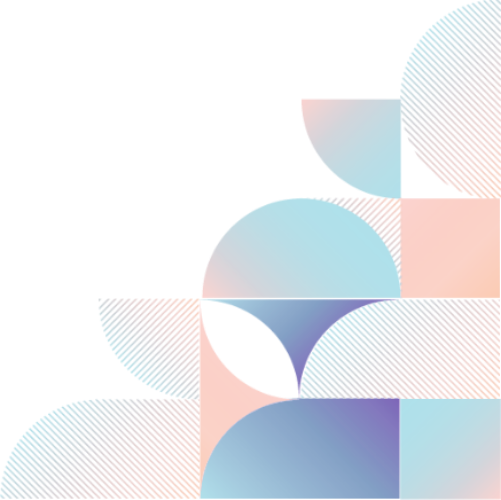Frequently Asked Questions

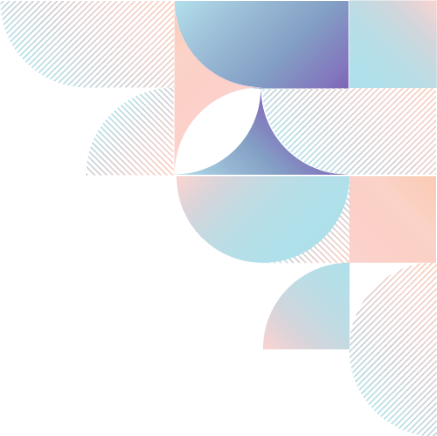
Categories
It is the annex building next to Guoco Midtown main office building which is interconnected via Level 2.
You may refer to the following map for directions to Network Hub.
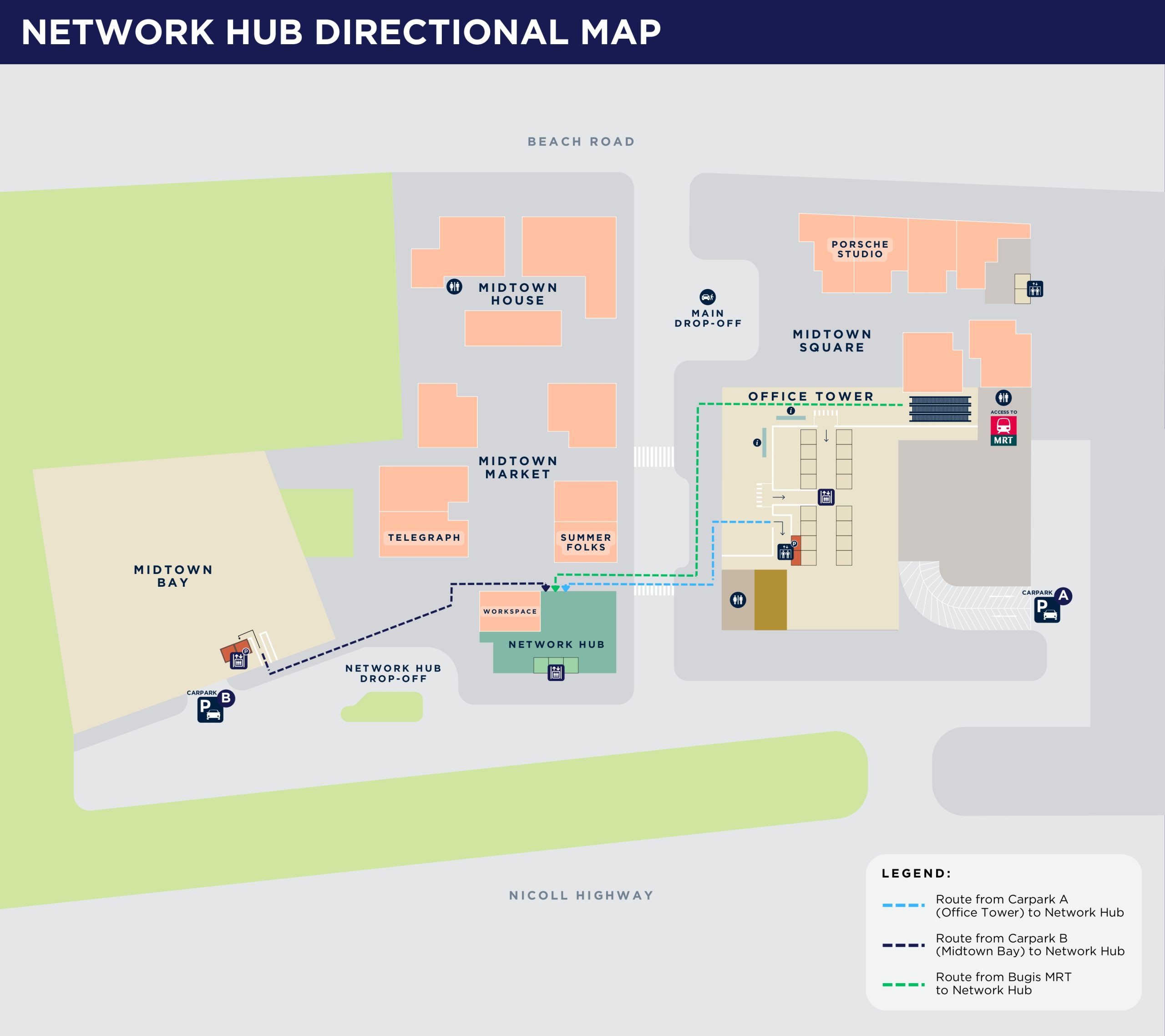
You can reach us via the following:
Hotline: +65 6018 9775
WhatsApp: +65 8054 2741
Email: networkhub@guocoland.com
The Network Hub is open to members from Mondays to Fridays from 9 am to 6 pm. It is closed on Saturday, Sunday and Public Holidays.
The Members’ Lounge at Level 1 is a reception area for waiting/receiving guests. As the stay is usually short, beverages are not provided.
You can consume light beverages such as plain water, coffee and tea provided at Level 2 or ordered from Workspace by Cedele. Food consumption is only allowed for catered event with prior approval from the Management.
While membership is exclusive for Guoco Midtown’s office tenants, you can book selected event spaces in Network Hub. You may find out more information about the amenities available here.
The membership is exclusively for Guoco Midtown’s office tenants and is intended for non-commercial use.
For Office Tenants – A membership account would have been created for you by your Office Manager/HR personnel.
Each member may invite up to 2 guests at any time and must be accompanied by the member at all times. All guests’ details should be registered prior via Guoco Midtown Visitor Management System at the Community Concierge counter on Level 1.
No, the lounge and Network Hub access are exclusively for Guoco Midtown office tenants.
Yes. However, non-members will have restricted access and limited usage at Network Hub. Members will enjoy a preferential rate.
Yes, but it is members-only.
The Network Hub is fully equipped with complimentary Wi-Fi.
All rooms are equipped with Wi-Fi and most of them come with TV screen/projector and camera set up. More details of each amenity can be found here.
There is no storage facility within Network Hub.
Unfortunately, reservations are not allowed, and all booking(s) are only considered complete upon payment.
All bookings reflected on the booking platform are final. If your preferred date and/or room has been booked, kindly consider an alternative date/room.
All amenities for non-members are chargeable. Selected amenities are complimentary for members. More details can be found here.
For Members: All bookings are non-refundable, including upon cancellation. No additional deposit is required to book the amenities. More details can be found on the Dashboard when you log in to your account.
Non-members: All bookings are non-refundable, including upon cancellation. Payment of a security deposit is required for bookings, and it varies depending on your requirements. More details will be shared with you during enquiry.
All payments must be made online immediately upon booking via PayNow (QR Code or UEN) or credit card.
Yes, you can. While only authorised office managers will have access to the credits which can be used to pay for the bookings, the Network Hub is open to all office tenants, and you can book and pay for the amenities directly via the booking platform.
No, the credits extended are only applicable for the booking fees of MICE Room 1, meeting rooms 2 – 7 and Private Dining Room and cannot be used for the booking of BBQ pavilions on Level 1, 7 or 31 nor other 3rd party costs such as cleaning and catering etc.
There should be a designated office manager who has the right to apply and use these coins. For proper tracking and compliance, the credits will be tied to a specific member’s account.
Yes, you can book and pay for the meeting room for personal use with the approval of your Office Manager.